Tools: Wanhao Duplicator i3: Difference between revisions
mNo edit summary |
|||
| Line 20: | Line 20: | ||
There are many slicers that will work and Slic3r is one of them. The 0,0 origin is in the front-left of the printer bed. Note that the Slic3r moves the extruder across the front of the print bed, so the front-left binder clip holding the glass needs to be moved to almost the center of the front edge of the glass. | There are many slicers that will work and Slic3r is one of them. The 0,0 origin is in the front-left of the printer bed. Note that the Slic3r moves the extruder across the front of the print bed, so the front-left binder clip holding the glass needs to be moved to almost the center of the front edge of the glass. | ||
Slic3r configuration: GCode Flavor: RepRep (default), Bed Size: 200mm x 200mm origin front left (default), 0.4mm, Filament Diameter: 1.75mm, Extrusion Temperature: 245C, Bed Temperature: 110C, | |||
Note that the microSD card is inserted upside-down. | Note that the microSD card is inserted upside-down. | ||
Revision as of 18:05, 30 August 2017
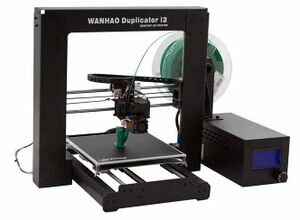
The Wanhao Duplicator i3 is our newest 3D printer. It was donated by Ultimate 3D Printing Store.
Tool Description:
Prusa reprap design
Single extruder
ABS / PLA
Build Envelope: 200mm x 200mm x 180mm (8in. x 8in. x 7in.)
Usage Tips
The printer can print directly from gcode on a microSD card.
There are many slicers that will work and Slic3r is one of them. The 0,0 origin is in the front-left of the printer bed. Note that the Slic3r moves the extruder across the front of the print bed, so the front-left binder clip holding the glass needs to be moved to almost the center of the front edge of the glass.
Slic3r configuration: GCode Flavor: RepRep (default), Bed Size: 200mm x 200mm origin front left (default), 0.4mm, Filament Diameter: 1.75mm, Extrusion Temperature: 245C, Bed Temperature: 110C,
Note that the microSD card is inserted upside-down.
The power switch is on the back of the side box.
The printer has a hard time getting the bed temperature much above 100C or the extruder much above 230C. You can briefly (carefully) touch the extruder fan to stop it to get the extruder temperature up to start printing.
Materials (what to use, and not use, it on):
- Prints using ABS or PLA filament (and others)
General and Special Safety Considerations:
This is not an exhaustive list!
- Read, understand and follow all warning labels, instructions and safety manuals.
- Take the class.
- Extruders and build plate are HOT: 100 C to 270 C.